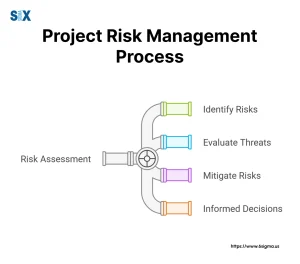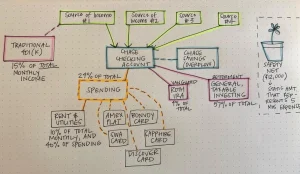Spreadsheets are information-entry, information-organisation and -manipulation tools, and despite their simplicity, numerical errors may creep into spreadsheets when information is entered or calculations performed, even by experienced spreadsheet users.
Spreadsheets might be workable for certain processes; but when it comes to resource forecasting and other critical business functions, duplicative work, versioning control issues and confusion over who is doing what and when kick in. It’s time to replace them with software that is designed specifically for these critical processes.
Time-Saving Features
However, you can quickly see that using Excel to track resources is not only time-draining, but also very error-prone, thus having a downstream effect on billable utilisation rates as resources spend more time trying to wrangle this tool instead of actually working time for clients.
They weren’t built for collaboration and supporting through the version control that comes with most projects. Teams often lose trust in them because they can’t answer that all important question: ‘Where did those numbers come from? Oh, are we still using those numbers?
But PSA tools automate the functions that spreadsheets can’t, and offer features such as the real-time reporting on job status, for example, that enhances collaboration and drastically reduces errors. And it generates efficiencies across your business, driving down your costs. For example, invoices can be automatically attached to projects and do not need to be reconciled manually. Accounting software captures receipts directly from a smartphone or integrates with your bank account feeds to make payments quicker and easier, thereby dramatically reducing administration time in reconciling them.
Automation
When a batch of data has been entered into a spreadsheet – a grid of cells designed for data processing – it consists of, purely for illustration:• An input sheet in which the desired information is entered• Intermediate sheets that can be used to perform calculations• An output sheet that serves as a repository for the outcomes that are producedLet’s assume that the user of this spreadsheet software has created some formulas that will serve to automatically calculate values for each and every row and column down the tables of the spreadsheet.
Spreadsheet users have much use for macros as well. One can use macros to automate tasks that we face regularly, such as stripping off excess spaces, changing the case of text, formatting dates, and so on, thereby saving time, reducing effort, and improving accuracy.
Spreadsheets are used for project planning, data analysis, grocery lists and more. It is common for people to find spreadsheets unpleasant to maintain, and also require significant training to operate; database tool collaborative features make it wonky for multiple users to see ‘the whole’ of a large spreadsheet that they each have a part in managing; database tools also tend to scale poorly with multiple people simultaneously working on a workload.
Reporting
It is clear, then, that the real value of using Excel spreadsheets is not just to calculate with ‘addition, subtraction, multiplication and division’, whatever that might mean, but because they bring together ‘a very wide variety of statistical, trigonometrical and user-defined functions and so allow expressions to be handled which could not, albeit with greater difficulty, be dealt with by mere addition, subtraction, multiplication and division.’ And: ‘The facility for user input on more complex formulae is, of course, equally noteworthy.’
This makes debugging so much easier [than coding via hand], because the state of a spreadsheet doesn’t change with the calculation of values: heading to the next cell shows exactly the same sheet as before you made those calculations.
Spreadsheets are static artefacts, stored locally on every user’s desktop, meaning any time two or more users edit a shared document, you have a version-control problem (ie you might add and remove rows/columns or modify calculations, and it’s easy for multiple users to make changes that others don’t notice, and this leads to massive amounts of undocumented changes that need to be consolidated or communicated as soon as they appear, meaning, every second of every day, there are multiple versions (often conflicting) of every document that often don’t sync very well for every single user.
The fact is that spreadsheets are largely open to interpretation and subject to manipulation, which means a disgruntled or dishonest employee can put sensitive company data beyond the firewall, out there for others to download — like leads and customer names for competitors. Dedicated CRM solutions just don’t present that risk.
Security
Capturing data becomes quick and easy, and the data can often be further processed using just the spreadsheet. There might be complicated formulae in the spreadsheet used to help a business to calculate some costs, determine risk levels, adjust revenue projections and so on.
While it scales easily, spreadsheet software is inadequate for dealing with large amounts of data to conduct business intelligence activities. Also, many times, users inadvertently introduce human errors and make mistakes in their analysis or face the problem of their data being lost or stolen.
Spreadsheets have weak security for confidential information. Password protection is weak; audit trails are practically non-existent and, even worse, sensitive information is potentially already viewable by your competitors waiting to hack your data in an effort to defraud you in which a court battle will follow, costing you millions. If you add a database tool to your workflow, you can overcome its weaknesses and still experience all of the benefits of spreadsheets, particularly one in the cloud where you can work with others in real time. You won’t be emailing spreadsheets any longer.